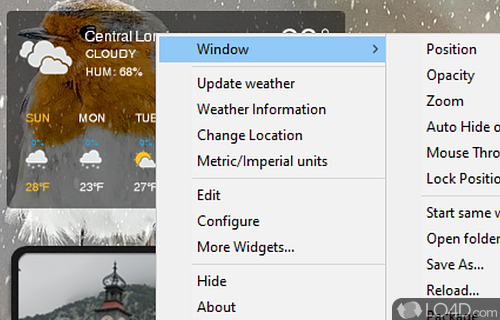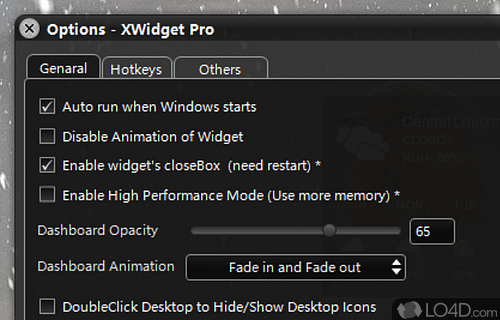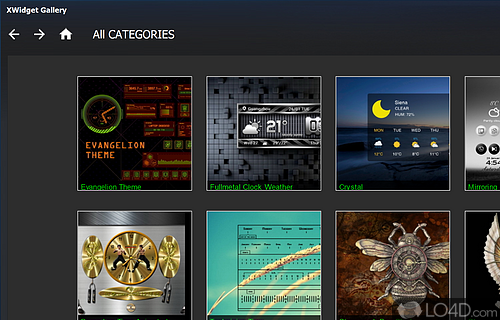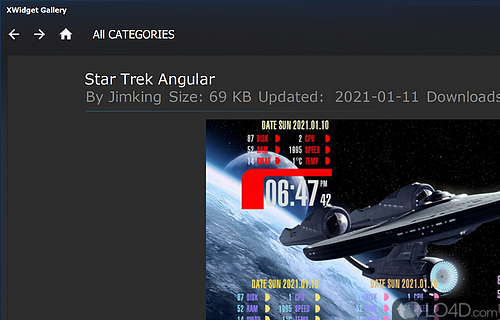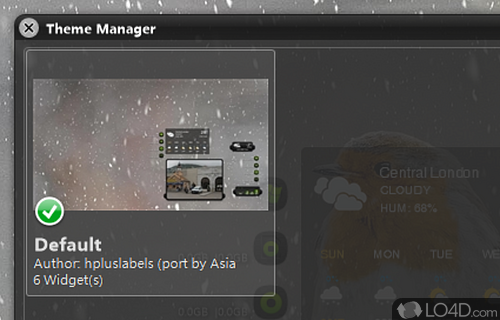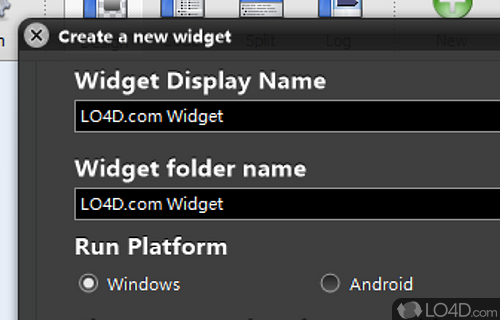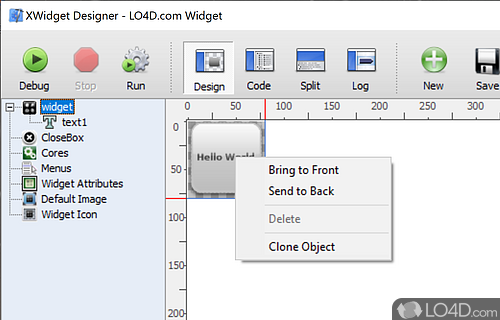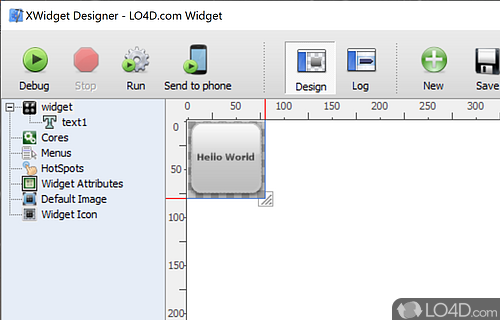A powerful widget system with tons of featured widgets/gadgets.
With the introduction of Windows Vista, a whole lot of different widgets became available and eventually withdrawn by Microsoft because of security issues.
With XWidget, you gain access to many widgets/gadgets such as clocks, translaters, CPU/memory monitors, weather any many more.
The widgets available from the XWidget site are wonderful. With this program, you can add a lot of beautiful widgets on many versions of Windows including Windows 8.
Customizing Windows with XWidget is quick and painless.. and with the number of addins available on the web, the possibilities are virtually endless.
Features of XWidget
- Alarm: Set alarms to remind you of important tasks.
- Calendars: Sync your calendar with Outlook or Google Calendar.
- Clocks: Customize your clock widget with different styles.
- Gadgets: Wide range of gadgets to enhance your desktop.
- News: Receive notifications of latest news.
- Notes: Create sticky notes to jot down important information.
- Photos: Display your favorite photos as a slideshow.
- RSS: Keep up with your favorite blogs and websites.
- Skins: Customize the look and feel of widgets.
- Stocks: Monitor stock market trends with customizable graphs.
- System Monitor: Keep an eye on system performance.
- Time Zones: Display time from different locations around the world.
- Weather: Access up-to-date weather information.
- Weather Maps: View world weather patterns on interactive maps.
- Widgets: Configurable desktop modules for added flexibility.
Compatibility and License
XWidget is a restricted version of commercial software, often called freemium which requires you to pay a license fee to unlock additional features which are not accessible with the free version. Download and installation of this software is free, however other similar programs are available from Windows widgets which may have what you need. 1.9.22 is the latest version last time we checked.
What version of Windows can XWidget run on?
XWidget can be used on a computer running Windows 11 or Windows 10. Previous versions of the OS shouldn't be a problem with Windows 8 and Windows 7 having been tested. It comes in both 32-bit and 64-bit downloads.
Filed under: